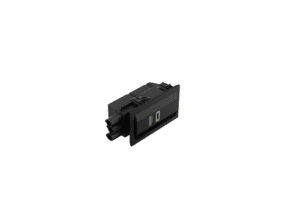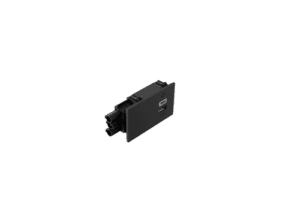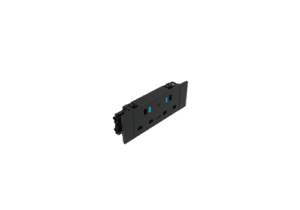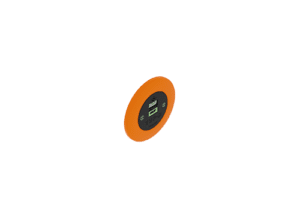The QIKPAC doesn’t seem to work, what is the problem?
If you have just received the QIKPAC, then it is in Sleep Mode – you can awaken it either by charging it or pressing and holding the button for 5 seconds. Otherwise, it may have entered Sleep Mode as it has been discharged too far, and it needs to protect itself from being irreparably damaged. Connect it to a charger and it should start charging and wake up.
Do you need more information?
Our expert team are ready to answer anyother questions that you may have.
Looking for something else?
PENDULUM
pendulum POWER UNIT Features Previous Next • Choice of international sockets, data & AV • Three mounting options • Available with TUF-R HP or TUR-R
qikframe
qikframe QIKFIT MOUNTING FRAME Previous Next Features • Part of the QIKFIT system • Optional TUF 30W / TUF HP USB charging • Available in

QF port
qikfit port IN SURFACE POWER UNIT Previous Next Features • part of the QIKFIT system • optional QF05 TUF HP USB charging • choice of

qikpac connecting shoe
qikpac connecting shoe CHARGING SHOE FOR QIKPAC BATTERY Previous Next Features • Design your own charging station or battery-powered ecosystem • Link with a QF30

Qikpac charger base
qikpac charger base BATTERY CHARGING DOCK Previous Next Features • Charge up to three batteries • Freestanding or fixed installation • Linkable AC power option
TUF-HP
The high power USB A+C modules for commercial interiors A sleek & discreet way to add fast USB A+C charging to any space. Our TUF